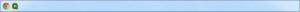Qlaunch
2.5.1.17
Size: 1.93 MB
Downloads: 3423
Platform: Windows (All Versions)
If you are a Windows user, you probably know that the Quick Launch bar displayed in the lower part of the screen allows you to launch any kind of application fast. Still, this feature is not so customizable and lacks a lot of features. For example, the user cannot add certain web pages to be launched using this toolbar. Fortunately, there are additional applications available, which can extend the functionality of the quick launch bar, allowing you to open your desired programs and web pages in the shortest time possible and with great ease.
One such program is Qlaunch. This simple Windows program can add a new quick launch bar to any part of the screen, where users can easily place programs, web pages and other related items. After launching the program, the user must first give a name to the quick launch bar. He should also set its position. Qlaunch allows adding a quick launch bar on any screen position.
After completing this step, one can start adding items to the bar. This tasks can be performed by right clicking on it and selecting the application or webpage that should have an icon placed on the toolbar. Qlaunch allows adding an unlimited number of icons to the bar and also allows creating several bars on the same desktop.
In case the user needs to reinstall the operating system or Qlaunch, he can save the icon position to a file and can import it into the program at any moment.
Pros
It adds one or more quick bars in any screen position. Besides that, any kind of program or webpage can have its icon placed on the bar. Furthermore, the icon layout can be saved as a file, in case the user needs to reinstall the application or the operating system.
Cons
Using the application can be a bit difficult at first, because of the large number of items included in the context menu. Qlaunch allows you to access all your applications much faster, by adding a quick launch bar to the desktop.
Qlaunch
2.5.1.17
Download
Qlaunch Awards

Qlaunch Editor’s Review Rating
Qlaunch has been reviewed by Jerome Johnston on 18 May 2012. Based on the user interface, features and complexity, Findmysoft has rated Qlaunch 4 out of 5 stars, naming it Excellent